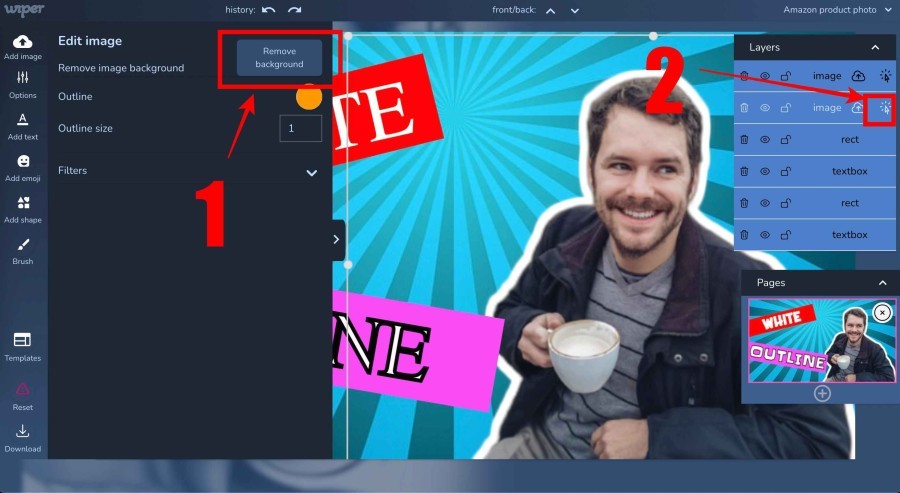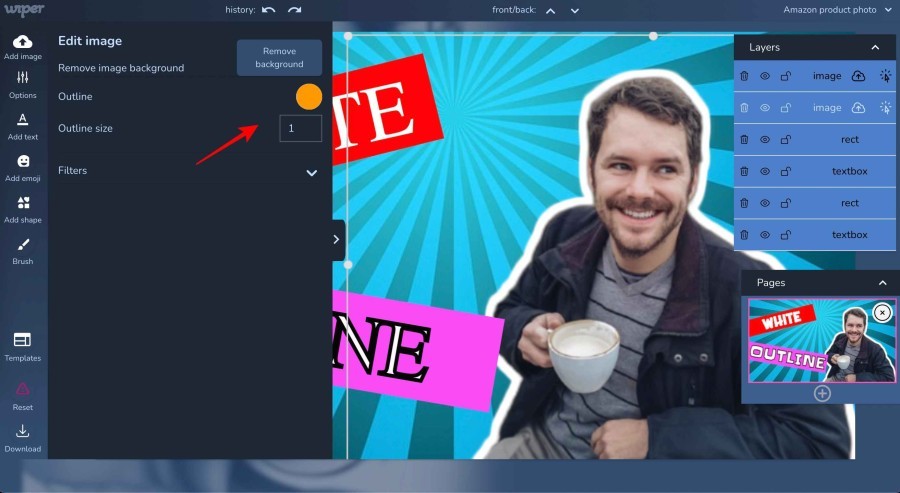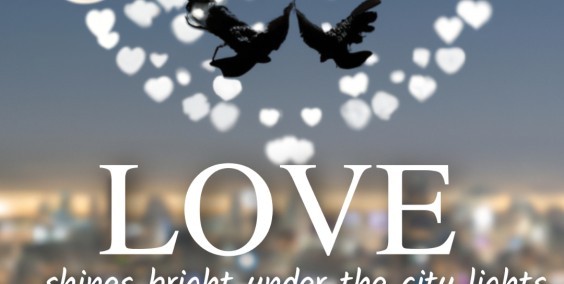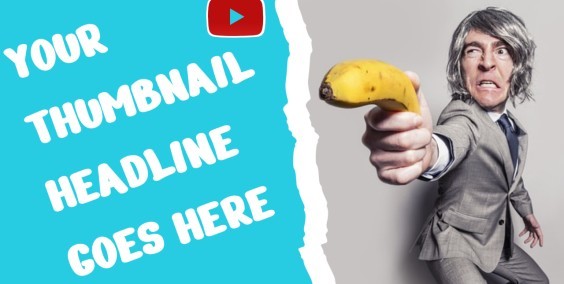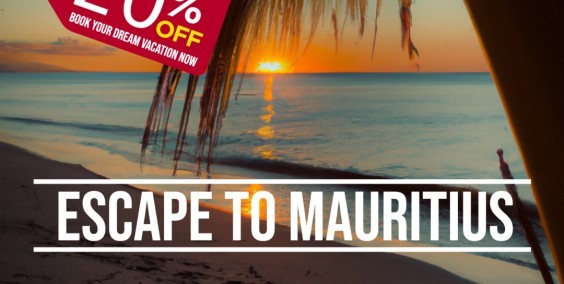Adding an outline or border to an image is a useful technique to enhance its visual appeal and make it stand out. There are various ways to add a border to an image, depending on the software or tool you are using, but doing it with wiper.ai is extremely simple.
Adding a white border to your image is a straightforward process that requires only two steps. Firstly, you need to remove the background of your image, and then you can apply a white border (or border in any other color) to it. Here's a detailed guide on how to add a white border to your image using wiper.ai:
Step 1: Remove the Background of Your Image
Removing the background of an image can be done using wiper.ai's editor interface in two different ways.
Option 1: Using the "Remove Background" Button
When you open an image in the wiper.ai editor interface, the left settings slide area will automatically open. Here you can find a button on top saying "Remove background." Click on this button, and wiper.ai's AI-powered background removal tool will automatically detect the subject of the image and remove its background. You can fine-tune the result using the "Brush" and "Eraser" tools if necessary.
Option 2: Using the "Magic Arrow" Tool
You can also remove the background of your image using wiper.ai's "Magic Arrow" tool. To do this, select the "Magic Arrow" tool from the toolbar on the right side of the editor interface. Then, draw a rough outline around the subject of your image, and wiper.ai's AI will automatically detect and remove the background. You can refine the selection using the "Brush" and "Eraser" tools if necessary
Step 2: Apply a White Border to Your Image
Just below the "Remove background" button, you have a color picker to select the outline color. Choose a white color and then (in the field below) choose the outline size:
Once you're happy with the result, you can save your image or download it in the desired format.
And that would be it, you have added an outline to your image.
If you like to see it in action, please take a look video bellow:
Adding an outline or border to an image is a simple yet effective way to enhance its visual appeal. With wiper.ai, you can easily add a white border to your image in just two simple steps. Removing the background of your image and applying a border to it will make your image stand out and draw attention to its subject.