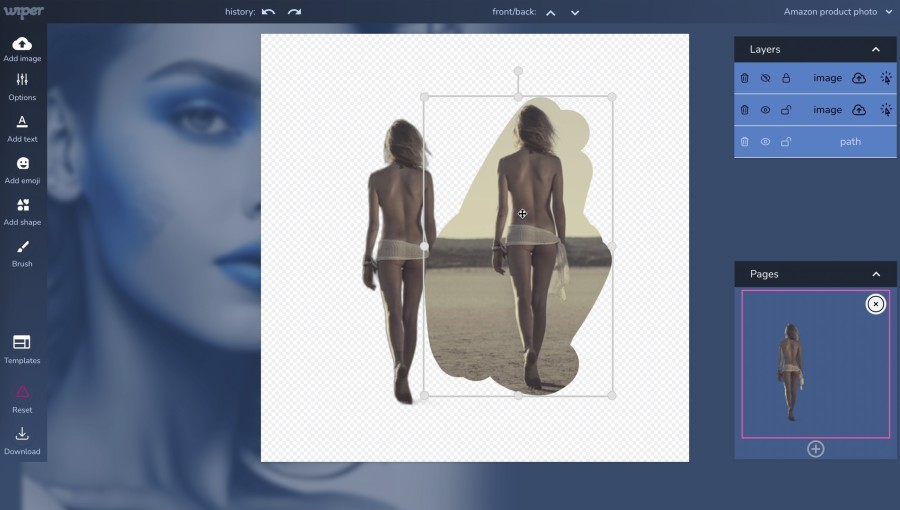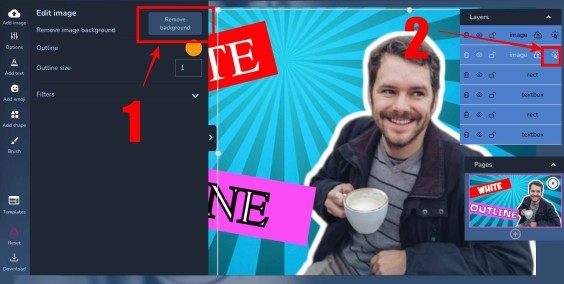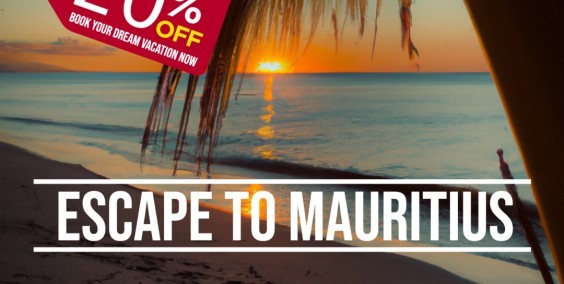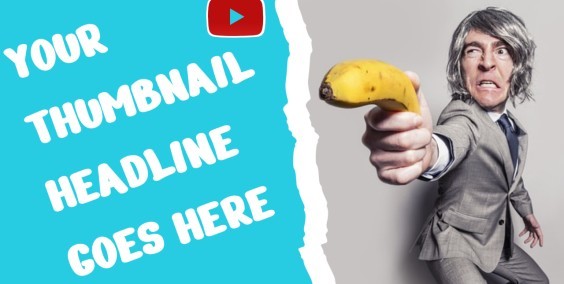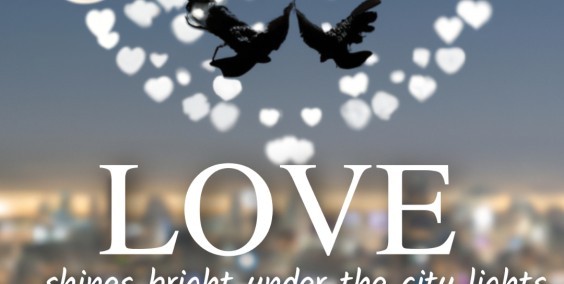Wiper.AI is offering a one-click background removal system and it is completely free. There are several ways how to achieve this!
Removing the background from an image is a common and essential task for graphic designers, photographers, and marketers. It can be time-consuming and challenging to do it manually, especially when dealing with complex backgrounds or large volumes of images. However, with the advancements in technology, several tools and software can help automate this process. One of the best tools for removing backgrounds from images is Wiper.AI, which offers a one-click background removal system that is completely free.
How to Remove Background Using Wiper.AI?
Wiper.AI makes removing background from an image easy and straightforward. Here are some ways to remove the background using Wiper.AI:
- Upload photo and remove background:
The first way to remove the background from an image using Wiper.AI is to go to the homepage and drag and drop one or more images to the page. Wiper.AI will start the automatic background removal process for all of your dropped images. Once the background is removed from all of your images, you will get a list of before/after previews for each image.
- Remove background from image editor:
Another way to remove the background from an image is to use Wiper.AI's image editor. You can upload the image to the editor and press on the "Remove background" button, or click on the "magic arrow" icon on the image layer. Wiper.AI's AI-powered background removal tool will automatically detect and remove the background from the image. You can fine-tune the result using the "Brush" and "Eraser" tools if necessary.
Why Use Wiper.AI for Background Removal?
Wiper.AI is a powerful and user-friendly tool for removing backgrounds from images. Here are some reasons why you should consider using Wiper.AI for your background removal needs:
- One-click background removal:
Wiper.AI's one-click background removal system makes removing the background from an image quick and easy. You can upload multiple images at once and let Wiper.AI do the rest.
- AI-powered technology:
Wiper.AI's background removal tool uses AI-powered technology to detect and remove the background from an image accurately. This ensures that the subject of the image is not affected and that the result is high-quality.
- User-friendly interface:
Wiper.AI's user-friendly interface makes it easy to remove the background from an image, even if you don't have any prior experience with image editing software. The tools are intuitive and easy to use, and the before/after previews allow you to see the results in real-time.
- Free to use:
Wiper.AI's background removal tool is completely free to use. You don't need to sign up or create an account to use it, but there are some limits. For best experience create an account.
And that would be it, here is video tutorial explaining how to remove background and restore the removed parts: