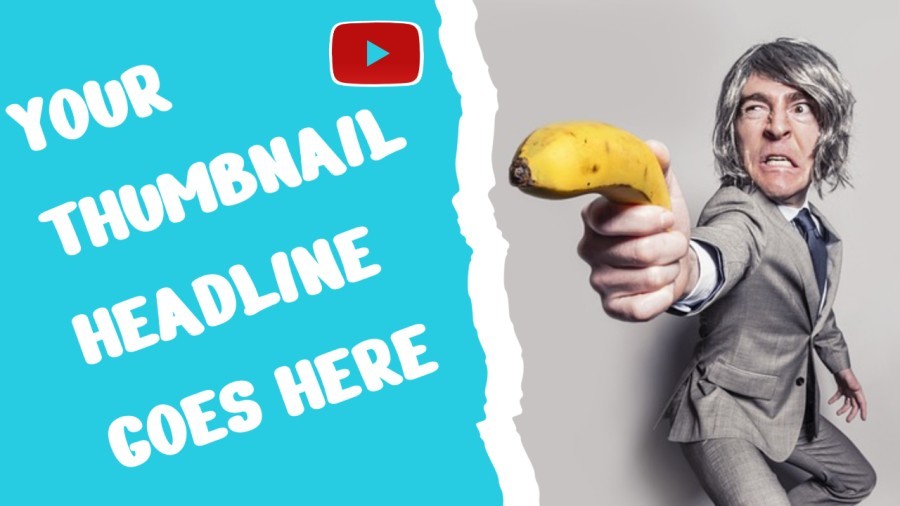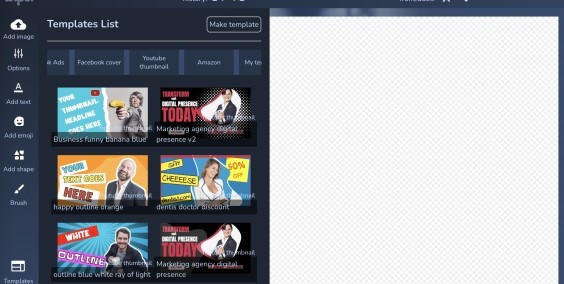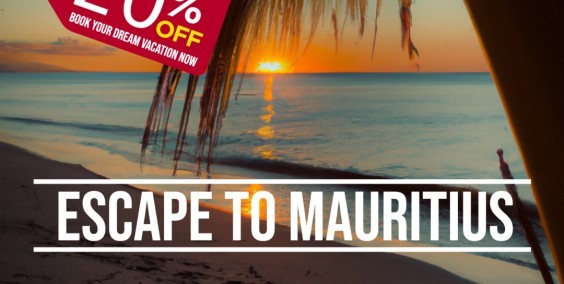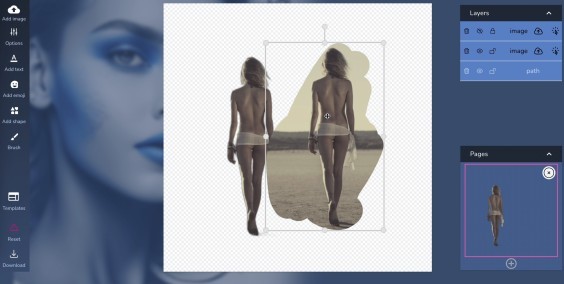Discover how to effectively use YouTube thumbnail templates offered by Wiper AI to create captivating thumbnails for your videos. Learn how to replace images within the templates while preserving cropping effects. Enhance the appeal of your YouTube thumbnails and optimize them for search engine visibility. Elevate your YouTube presence with visually stunning thumbnails that attract viewers and increase engagement.
At Wiper AI, we provide a diverse range of YouTube thumbnail templates that can be easily utilized and personalized to suit your requirements. In this guide, we'll walk you through the process of replacing images within our templates while preserving the unique cropping effects.
- Accessing YouTube Thumbnails:
To access our collection of YouTube thumbnail templates, navigate to the Photo editor section and locate the template icon in the vertical menu on the left-hand side. Click on "YouTube Thumbnails," and your selected thumbnail template will load onto the canvas. - Modifying YouTube Thumbnail Templates:
Our templates are fully customizable, allowing you to adjust colors, text, images, and effects to create visually appealing thumbnails. Here, we'll focus on replacing an image within a template while maintaining the cropping effect. Let's dive into the steps:a. Locate the image layer that you wish to replace.
b. Click on the upload icon within the image layer.
c. Drag and drop your desired image onto the canvas.
By following these steps, your new image will seamlessly replace the existing one, retaining the same captivating effects. To visualize the process, refer to our helpful video tutorial:
With Wiper AI's intuitive tools and dynamic templates, you can effortlessly create eye-catching YouTube thumbnails that attract viewers and increase engagement.
How to create a good thumbnail
- Enhancing YouTube Thumbnail Appeal:
Captivating thumbnails are essential for attracting viewers to your YouTube videos. Along with replacing images, consider the following tips to enhance the appeal of your YouTube thumbnails:a. Use Vibrant Colors: Experiment with colors that grab attention and align with your branding. Choose a color scheme that complements the content of your video.b. Compelling Text: Add concise and engaging text to your thumbnail to provide a glimpse into the video's content. Use bold, easy-to-read fonts that stand out against the background.c. Clear and High-Quality Images: Ensure that the images you use are clear, high-resolution, and relevant to the video. Use images that accurately represent the content and pique the viewer's interest.d. Consistent Branding: Maintain a consistent visual identity across your YouTube thumbnails by incorporating your logo or brand elements. This helps viewers recognize your content quickly. - Optimizing YouTube Thumbnails for SEO:
YouTube thumbnails can also contribute to your video's discoverability. Consider these optimization tips to improve their visibility in search results:a. Relevant and Descriptive Titles: Craft titles that accurately reflect the content of your video and include relevant keywords. This helps both viewers and search engines understand what the video is about.b. Clear and Engaging Thumbnail Imagery: Ensure that your thumbnail image aligns with the video's topic and sparks curiosity. Avoid misleading or clickbait images, as this can negatively impact user experience.c. Thumbnail Consistency: Establish a consistent style or format for your thumbnails to create visual recognition. This can help build brand authority and encourage viewers to click on your videos.d. A/B Testing: Experiment with different thumbnail designs and monitor their performance. Test variations to identify which thumbnails generate higher click-through rates and engagement.
By following these tips, you can effectively leverage YouTube thumbnail templates from Wiper AI and optimize them for greater visibility, user engagement, and search engine rankings.
Remember, YouTube thumbnails play a crucial role in attracting viewers and enticing them to click on your videos. Continuously refine and improve your thumbnail designs based on viewer feedback, analytics, and emerging trends to drive more views and engagement to your YouTube channel.
The Power of YouTube Thumbnails: Boosting Clickthrough Rates and Engagement
With millions of videos competing for attention on YouTube, an eye-catching thumbnail can make all the difference in attracting viewers to your content.We'll delve into the significance of YouTube thumbnails and how they can significantly impact your clickthrough rate (CTR) and overall engagement. We'll explore effective strategies for using Wiper AI's thumbnail templates, optimizing your thumbnails for search engine visibility, and provide insights on the predicted influence of thumbnails on CTR.
YouTube Thumbnails and Clickthrough Rates (CTR):
To highlight the importance of thumbnails, let's examine how they directly influence CTR. Studies have shown that compelling and visually appealing thumbnails can significantly increase the likelihood of viewers clicking on your videos. In fact, a well-designed thumbnail can capture attention, convey the video's content, and entice viewers to explore further.
Predicted Influence of YouTube Thumbnails on CTR
| Thumbnail Design | Predicted Influence on CTR |
|---|---|
|
High-quality image and text combination
|
Significant increase
|
|
Clear and visually appealing visuals
|
Moderate increase
|
|
Relevant and engaging content representation
|
Moderate increase
|
|
Consistent branding elements
|
Slight increase
|
|
Misleading or clickbait imagery
|
Negative impact on CTR
|
Remember, thumbnails serve as visual ambassadors for your videos, providing a glimpse of the content and compelling viewers to click. Continuously refine and optimize your thumbnails based on user feedback, analytics, and emerging trends to maximize their effectiveness and drive greater engagement.