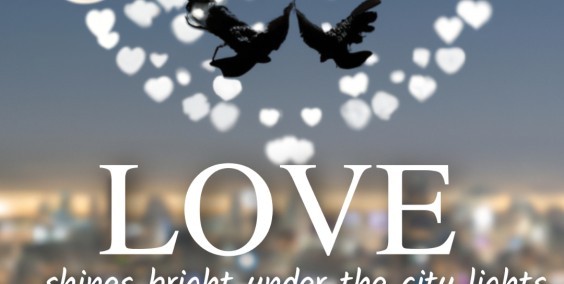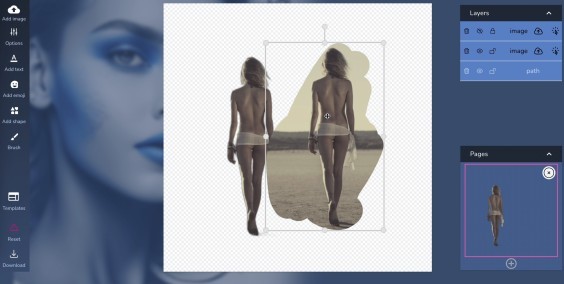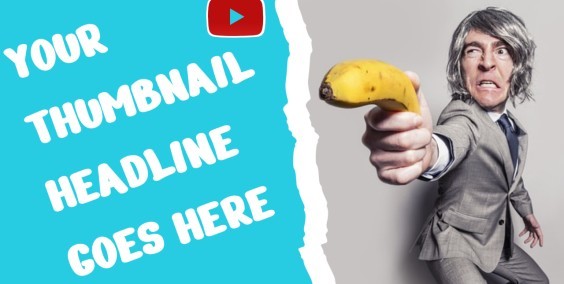If you’re in the business of advertising, you know that designing visually appealing ads can be a challenge. You need to create an image that captures your audience's attention and effectively conveys your message. That’s where Wiper.AI comes in - an AI-powered image generation tool that can create custom images for your ads in minutes.
Not only can Wiper.AI create images of humans, animals, and objects, but it also allows you to add backgrounds to your designs. This means you can create a fully customized ad that matches your brand's style and message.
Create Custom Ads in Minutes with Wiper.AI’s Image Generation Tool
For example, imagine you’re advertising a new line of sports gear. With Wiper.AI, you can create an image of a person wearing the gear while standing on a sports field or track. Or, if you’re advertising a new restaurant, you could create an image of a table set with plates and cutlery in front of a cozy fireplace. The possibilities are endless, and you can get creative with your ad designs.
In addition to creating ads, Wiper.AI can also generate designs for social media, website banners, and even product packaging. Here are some examples of prompts you could use to generate other types of designs:
- by using bold, bright colors and modern typography to create an attention-grabbing background design that conveys a sense of excitement and innovation for online advertising
- Generate a background design that is modern and futuristic, with a color scheme that is sleek and minimalistic. The color scheme should be predominantly monochromatic, with shades of white, dark blue, and light blue, and a pop of a bold and vibrant color such as neon green or electric blue. The design should be unique and memorable, with a contemporary style that conveys a sense of forward-thinking and innovation and it will be used for online ads.
- design a modern-looking landing page that is focused on selling mans shoes. Use black, yellow and white colors
- design a modern-looking ad for online advertising, It is focused on selling skateboards. Ad should be targeting young people in their early 20s. Use red, orange and yellow colors
here is the result for our last prompt:
"design a modern-looking ad for online advertising, It is focused on selling skateboards. Ad should be targeting young people in their early 20s. Use red, orange and yellow colors"
OK, let's take the second picture and use it for our ad:
Great, it looks good. In general, it brings positive emotion, but there is one problem:
how to remove that text from the photo?
No worries, we will use another feature of wiper.ai which will help us to remove that text.
How to remove text from a photo by using AI?
- Click on a "Brush" button in the right menu
and then increase the line width to about half of the scale - Draw over the text on your image
- hold ctrl/command key and click on path in layer list and while still holding the ctrl/Command, click on image to select them both. It is important that we first select the path and the image because otherwise it will be confusing to AI what should be edited. Also it is important that image is covering complete canvas!
Go to the Options button in right menu, while having selected the path and the image, and then scroll down to "AI magic" section.
Here you will just type.
"remove it"
and you will have the image like this:
Now your background is ready, you can continue using Wiper editor to add your text and other elements